My Planner Revealed (& a Few Free Downloads)
As an Amazon Associate I earn from qualifying purchases. For more details, please see our disclosure policy.
What do you put inside a household planner to help you manage the day to day without going crazy? Here are the planning pages that make a great household notebook.

Want to save this post?
Enter your email below and get it sent straight to your inbox. Plus, I'll send you time- and money-saving tips every week!
My notebook, or household planner, is like my brain on paper. I have tried different systems over the years and even gone digital with some things.
Hello, contacts in my phone, thank you for saving me from copying over my address book over the last few years.
That said, I still enjoy paper for other things. I create a large to do list of my work projects each week so that I can see everything in one place. I jot down my meal plan each week so that the kids can easily access it. And, I keep a household planner, complete with a weekly schedule, or time budget.
Over the years, I’ve tried new things, experimented, and adapted to new and better ways of keeping a household planner and getting myself organized, and I’ve yet to find something better than my Print & Go Planner.
I developed the PGPlanner back in 2015 when I found myself wanting a simple, streamlined household planner that was easy to get me moving in the right direction.
My Household Planner Revealed!
Years ago I realized that in order to work really well for me, my household notebook needed to be spiral bound. I realize that for some this might seem wasteful because it’s a consumable product instead of a reusable one. But I actually use this planner, whereas I have shelves of abandoned binders that didn’t work for me.
–> Click here to get the PDF planner for yourself.
What I love about the spiral-bound planner:
- It’s compact. Since it’s spiral bound, it can fold back on itself and take up very little space on the countertop. This makes me more likely to have it handy, to write in it, to carry it around the house with me.
- It’s highly portable. Due to its compact nature, it’s pretty easy for me to tuck it into a tote bag and take it along to the doctor’s office, on errands, or on trips.
- It’s easier to write in. I love the ease of a spiral notebook and how it doesn’t interfere in writing in the same way that those three rings do.
This is what works for me. Maybe it will work for you, too.
I struggled for years to find a planner and accompanying checklists that would help me do my work. I’ve seen some good ones, but, I still found myself making up my own forms on the computer, tailoring my worksheets to fit my daily life.
Today I thought I’d spill my guts. Or at least the guts of my notebook. Here are some of the things I’ve included in my planner:
What I want
Not too long ago, I realized that I needed to be clear about my dreams and vision for my home and family if I were going to be productive and achieve any goals. Writing down that “What I want” vision in my notebook reminds me what I’m working for, namely peaceful days, intentional family times, a strong marriage.
This year I took it one step further and created a vision board inside my planner. I had so much fun making it and I love having images to help me really see what I’m working toward.
–> Click here to get the PDF planner for yourself.
Priorities for the Year
Once I can articulate my overall longterm vision, it’s time to break it down into yearly priorities. It’s a work in progress so I add to it as time goes on.
Goals or Systems to Develop
I’ve mentioned before why I am not focused on goal setting, but there arise benchmarks I want to hit. I’ve lumped those in with the systems I want to develop in this space so I can start envisioning what things to be working on during the coming weeks and months.
Monthly priorities at a glance
Facing every calendar page is a monthly priorities at a glance page. Here I can track the things I want to focus on that month in my marriage and family, home, business, and finances. I grab these from my vision pages and my yearly pages, not all at once, but a few at a time as they fit the coming month.
A calendar
While I rely on Google Calendar for a lot of things, I still keep a paper calendar handy for planning.
–> Click here to get the PDF planner for yourself.
My To Do’s and To Cook
Each week, I’ve got a two-page spread that helps me manage all the things of the week. I grab tasks and projects from my monthly page to jot down on my weekly to-do.
Then each day I grab a few from the weekly to-do to add to the daily to-do. I use post-it notes for the daily to-do’s so that I can stay on this same spread throughout the week.
If my week’s to-do’s exceed the space, I can layer my lists with 3×5 post-it notes.
My Time Budget
While I never loved the idea of a schedule, I’ve found that in this stage of life, with five kids at home, a homeschool, and a home business, I can’t get much done unless I allocate time blocks for different activities.
My time budget sheet helps me tremendously. I have a copy of this sheet for every week of the year, and reassign my time blocks each week so that I can account for whatever a week holds.
Those are the pages of my planner, with ample lined pages at the back for notes and miscellanea. Five years in, I’ve found that the Print & Go Planner is exactly what I need in a household notebook. If you’re looking for a planner to help you handle the basics, and then some, I hope you’ll give it a try!
What’s in YOUR planner?
This post was originally published on August 16, 2014. It has been updated for content and clarity.

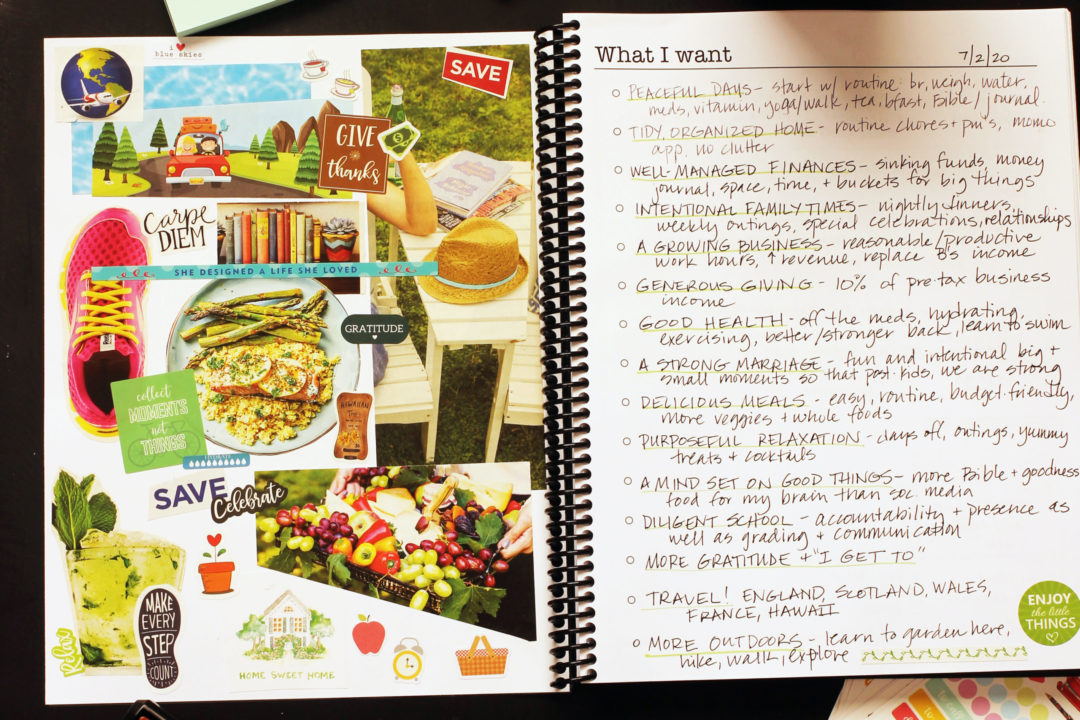
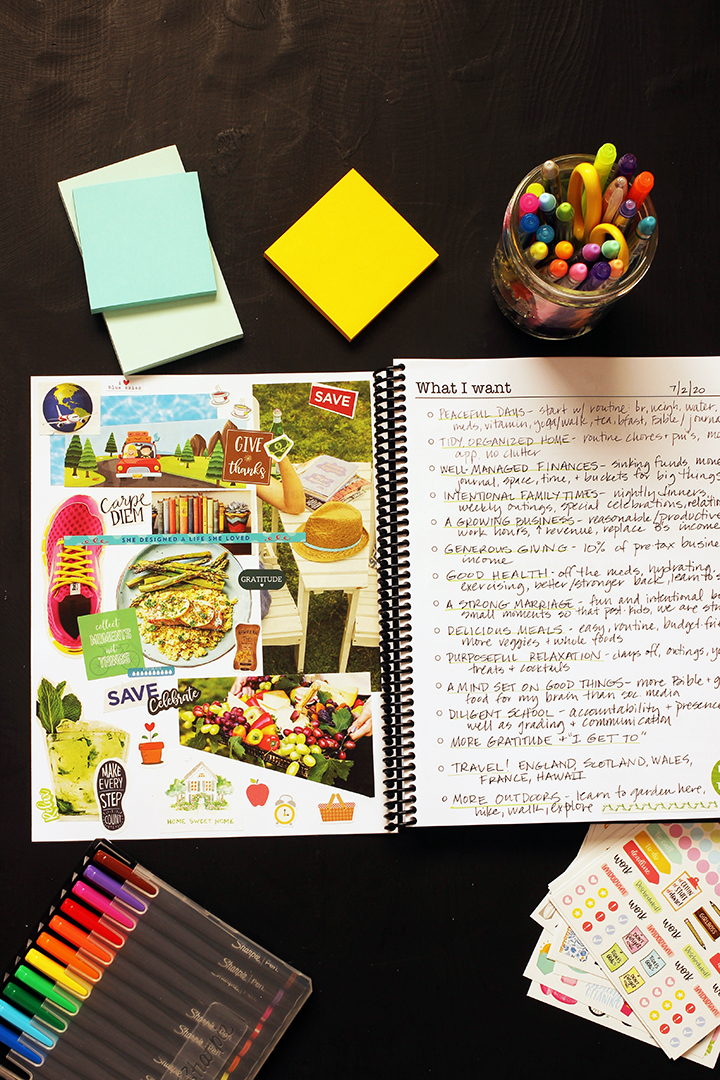
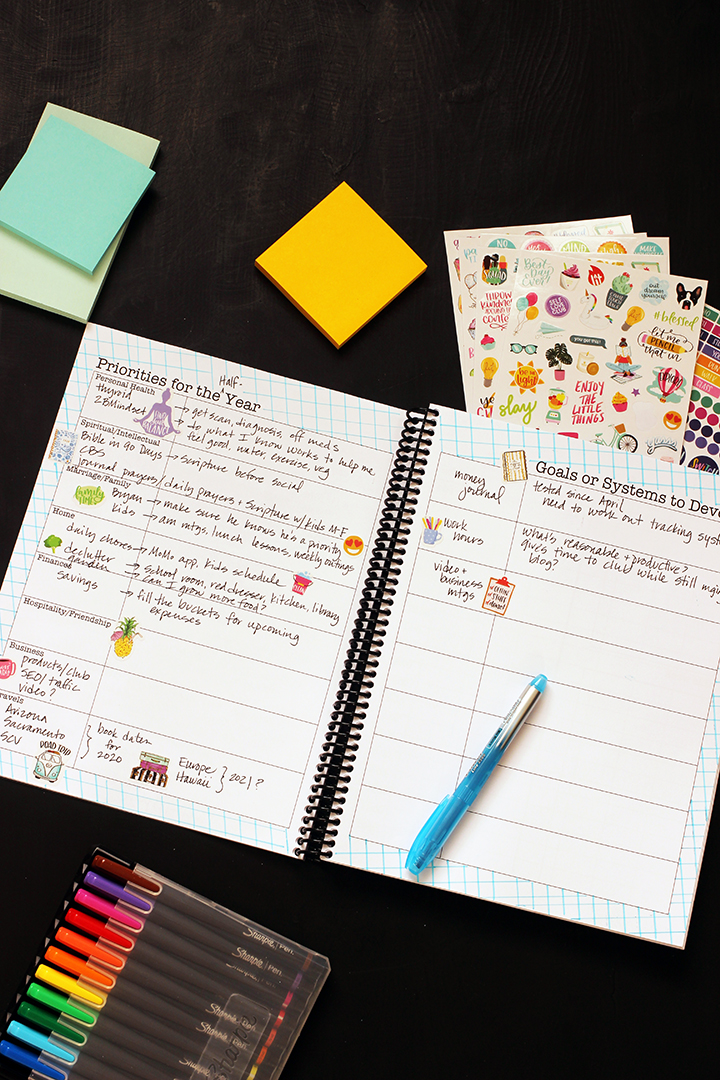
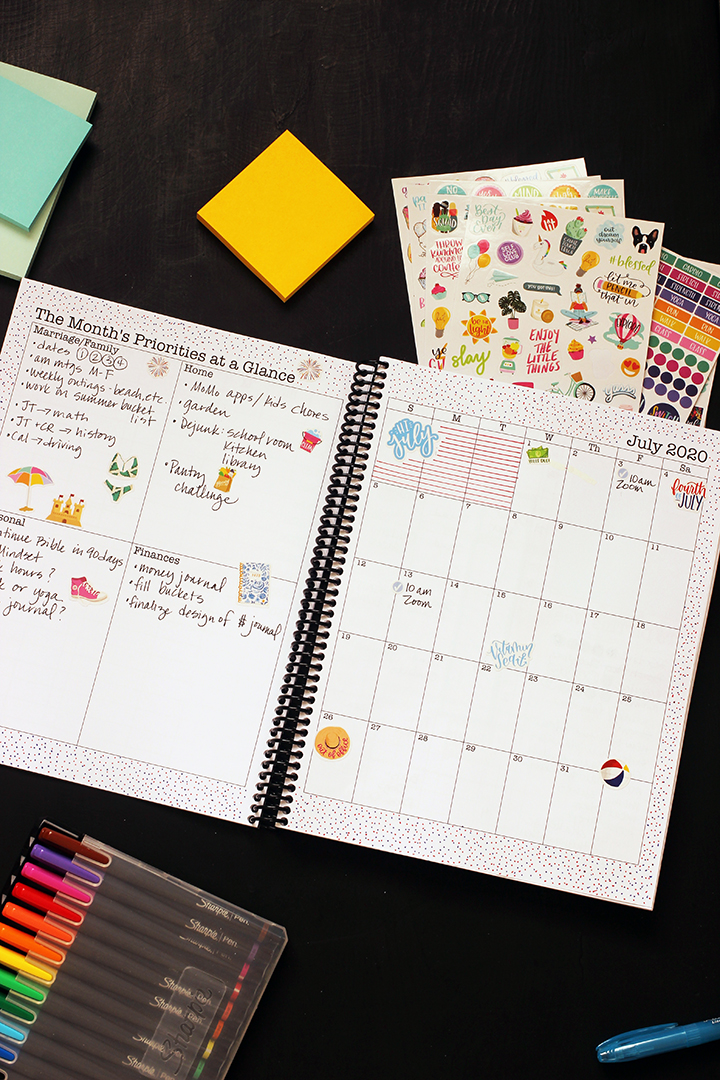
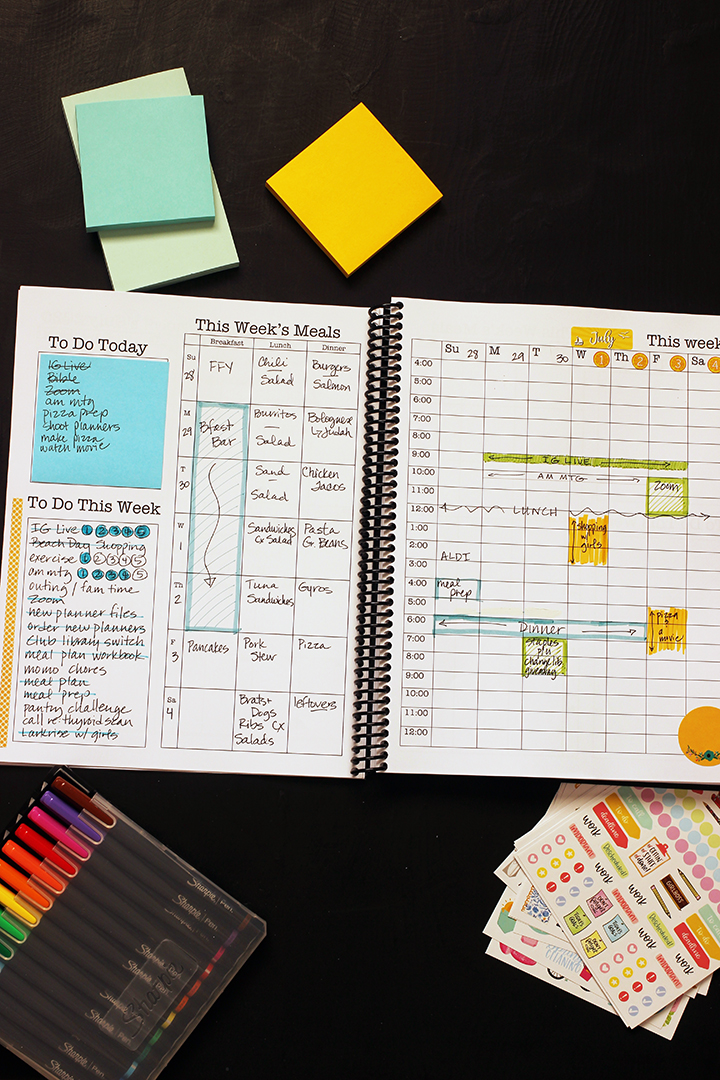
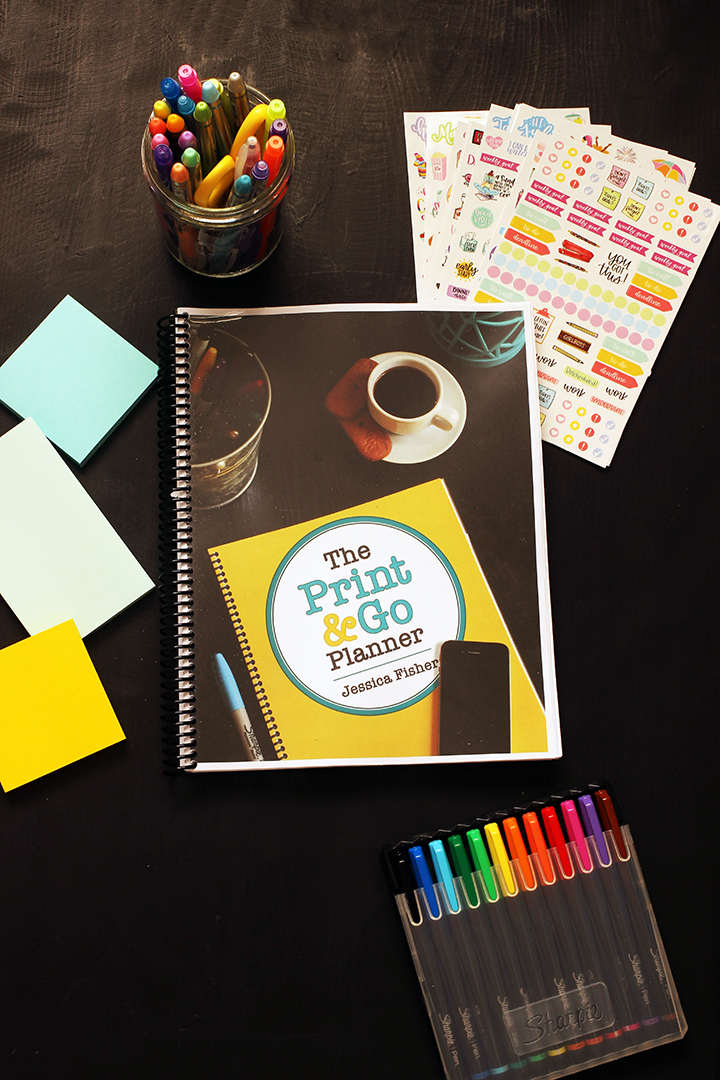
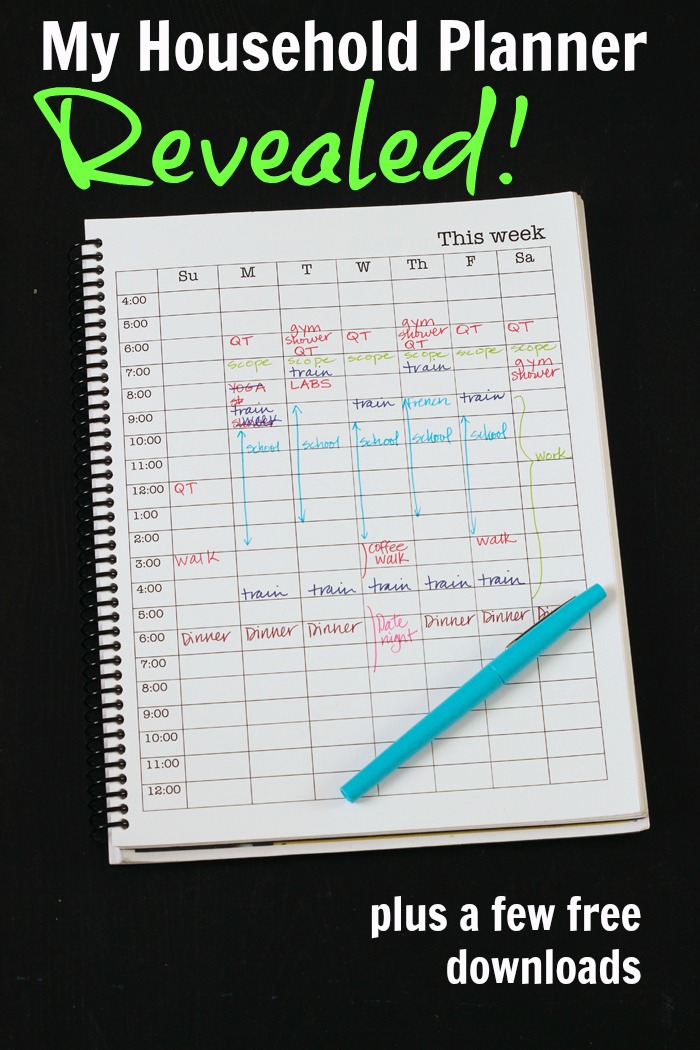



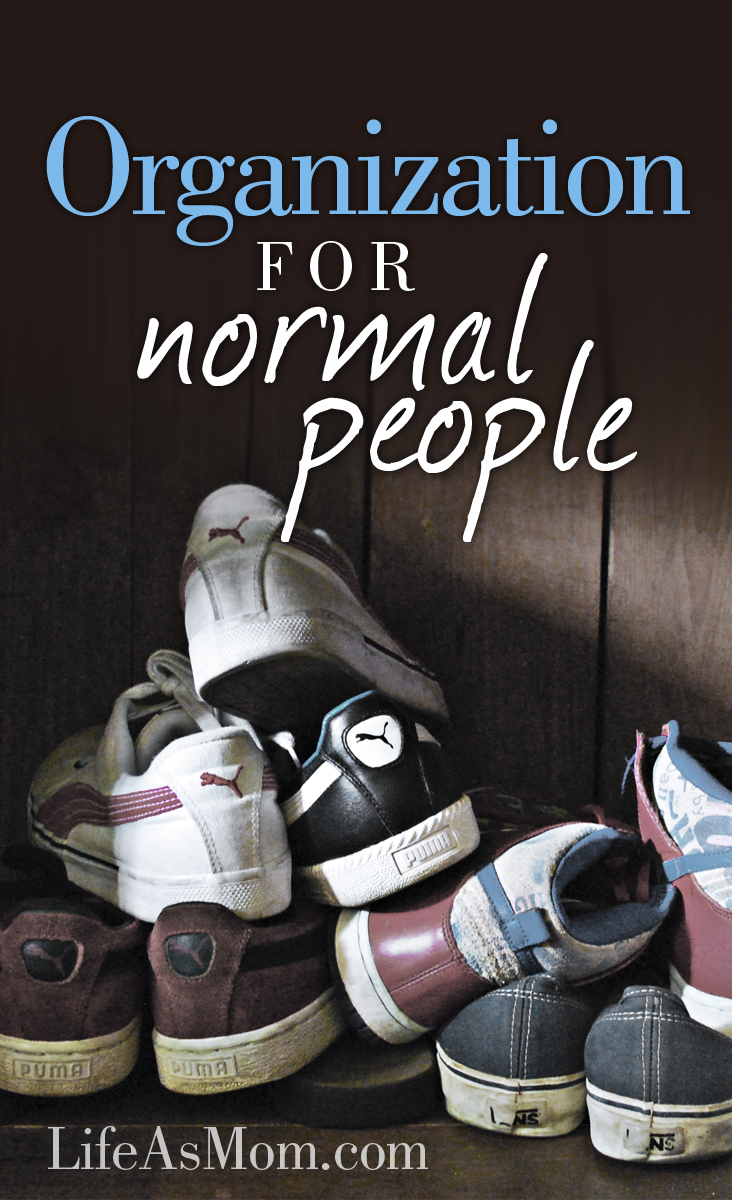


I’m looking for a new planner. This one looks great! I’m wondering what the difference is between OLAF and this planner. Do I need to purchase both? Thanks!
No, you shouldn’t purchase both. This post should answer some of your questions: https://lifeasmom.com/which-planner-is-right-for-you/
Thank you for sharing this! I just purchased a download and plan to use it on my iPad Pro with the Apple pencil to keep a digital planner. I’ve been on the hunt for the perfect layout for months, and I’m pretty sure I just hit the jackpot. Thank you!
I would love to hear how that works on the ipad! My ipad is ancient thus no pencil. Thanks!
In an attempt to be frugal and experiment, I’m using a mish-mash of this planner and some of the sheets from OLAM for the coming year! Yay for trying new things!
Random but where did you find those pretty and colorful sticky-notes in the first picture? Nothing wrong with plain jane post-its but cute is nice.
And maybe I’m just severely technologically challenged but if it’s not possible for me to do so, would you consider releasing a version that is in a different size? 7×9 or 5×8?
Thank you!!!
A few years ago we made a smaller size version and no one bought it. Maybe I need to take preorders or something to make sure people will buy it. 😉
Does anyone have a 2016 price on getting this bound?
Copy shops vary in their pricing. My friend in Oklahoma had hers bound for $3. Here in California, the rate is about $5, but it depends on the store.
Did you insert a menu and post it page into each week?
Yes. There is a menu page and post it page for every week in the main file. You’ll get three files: an explanation, the basic pages, and the main file that’s ready to “print and go”. The basic pages are there for you to print and reconfigure in your own way if you prefer.
I love this. It has me wondering if I should ditch the ring bound and spiral bind mine… hmmm
Thanks for all the ideas and forms. I really like your priorities list. I see that helping me stay focused on what really matters. Thanks so much for the post.
I am interested in purchasing your calendar package plus homeschool and maybe blogger items. Is there any way that I can view a few of the items first?
Also, can the fonts be modified?
I am technologically challenged and was having difficulty finding the “free” pages to look at.
The sample link is hard to find. Sorry about that: http://lifeasmom.com/wp-content/uploads/2011/07/2012-Organizing-Life-as-MOM-sample.pdf
No, the fonts cannot be modified. There are only fillable fields.
Love Your blog
i found your checklist on pinterest. i’m excited to start using it. thanks so much for your help.
always on a quest to keep it together,
elizabeth
Love your cleaning printable. I am trying it out and about to refer to it on my blog.
Great post! I love your list of priorities and am inspired to use a similar format in my daily life. Thank you.
When you said you were trying it out for 6 months does that mean you had 6 months worth of each thing in the planner?
Also, how many pages did you put in the notebook? This is something I’m going to be putting together after we move — I am so done being unorganized and with a military husband and a 5 year old starting kindergarten, my life is about to get a lot more hectic.
Well, when I wrote this post, I originally put enough pages to get me through six months to see what worked best. I didn’t want to spend money on a year’s worth if it wasn’t going to work. Now that I’ve been doing it for over a year, I’ve streamlined. I made a daily routine page that I laminated and am going to do the same with weekly chores and meal planning when I put together next year’s book. The laminated pages work really well for cutting down bulk.
I thought about putting mine in a notebook as well. I love my homeschool planner that is like that! I would have to be sure of the layout first!
Jessica, I’m not up on document making or anything. I was wondering if there is a way to take your daily check list and just change the items you put. Is that possible? I can open it, get a cursor but nothing more.
I’d appreicate it.
I’ve been researching that. But the software is really too expensive for me at this point to make a write-able PDF. I’ll let you know when I figure it out.
Wow! You think like I do, amazing!! I love spiral bound notebooks too (although my hubby is mystified by it).
I have to tweak everything so that it’s just right for me, I guess that’s my OCD behavior. Anyway, I just spent all nap time today making my own worksheets instead of being “productive”. I wanted mine to be half size so that it fits in my purse or diaper bag easily.
Thanks for all the fantastic ideas! I was able to recreate my forms using quite a bit of yours. Hopefully after I get everything all done, I’ll post it all on my blog.
Random question for you: What kind of paper did you print yours on? Just regular white paper or something heavier?
Thanks for sharing all your forms and tips, love it!! (Newest follower right here :))
LOL. Glad you’re here. I just printed on regular paper except for the page that I laminated. Put that on cardstock.
Thank you for sharing!!! I’ve just started a note book that the whole family can refer to. Some of these lists will help so much!
Jessica,
I LOVE this idea so much! I am such a list maker. I have moved from a Daytimer to making my own forms that all exist on a clipboard. Why I have never thought of a binder is BEYOND me!!!!! I am so excited to get my ac together and start implementing this. thank you so much for sharing and for your encouragement. I LOVE the 2 page calendar spread…you impressed me, too! Wish I could figure out how to do this! Would LOVE one for 2011~ 🙂
Pressing on….
andrea
@Andrea Cervantes, yes, I hear ya. It’s coming. Wait for it. 😉
Where would we be without lists? There is something about putting pencil to paper that just works. Love your planner!
Jen
@Jennifer Tankersley, that is high praise from the List Lady! Thanks!
That is very funny. I don’t think I’m that techy.
I’m new here but I just want to tell you that I love this!!!!!! Thank you so much for sharing this. I am going to print it out during “nap time” today and get myself going!!!! I must be as OCD as you are because I can’t wait to give it a shot!
You’ve convinced me. I was making yet another “list” today and thought–these all need to be in ONE binder! Thanks for your hard work!
Do you have a time schedule you do this all on? Im always on the look out on just how other Moms schedule their time to cook, clean, take of the little ones etc. I have a 3 yr old and its a struggle to find time to do what needs to be done, what I would like to do and spending time with him. Before “Mommyhood” I knew where everything was, was a clean freak and now….Im just a mess!
It is a constant reassessment for me these days, Cathi. Since our sixth child came, I haven’t got the ideal schedule down. But, I will let you know when I do. Know that you’re not alone!
Great tips & ideas here!! Thanks for “sharing all” and assuring me that I’m not the only one in the world who has been trying for years to find ‘just the right’ calendar/list/organization system!!! I’ve often felt like I needed a support group for that! Ha!
Just wanted to let you know that I’ve linked over here from my “This ‘n That Thursday” post.
http://myreasonstoblog.blogspot.com/2010/03/this-n-that-thursday_18.html
Hope you’re having a great day!!
~ Joy 🙂
This is awesome. Thank you.
I did this myself for several years but I like the change yours offers from my boring black and white. Any chance you sell this already assembled? I would be so interested.
Not yet. But, I’ll let you know if I do. 😉
Yes! I would be interested if it was already assembled, too!
LOVE these… love ways to re-organize and better organize!
We have a friday fun find party (that’s still going)- if you’re interested, we’d love it if you’d link up!
Oh my goodness. I think this would be perfect for me. I am forever writing down notes and lists on little pieces of paper only to lose them later or to totally forget something.
This is great. I love looking at others planning pages, notebooks, binders, etc. I can get ideas to use in mine, that I never thought of on my own. Your site is great. Your articles are informative and useful.
Great lists! You seem soooo organized! Love it!
this is just what I need! I too always tried the binders and it just did not work. I am going to print this out, have it bound and be on my way! thank you so much for your blog and sharing!
This is great! I love it. I am always on the search for the perfect planner and have come to the conclusion I need to just design my own. I too love to cross things off. Just makes me feel more productive.
Wow! My mind is “boggled” by all this organization! I should never have to look any further 🙂 Thanks!
@Iowa Mom Life, just remember that organizing isn’t the same as following through! Ha!
I prefer a spiral bound sketch book. I find lined notebook pages too constricting and the blank pages are easier for me to make boxes around bits of information, etc..
Since I had kids I haven’t been as good at keeping a planner like that but when I was working more (as a freelance musician) I always had it with me. It contained everything from teaching strategies to meal plans and packing lists for trips. Even phone messages and notes to myself. I went through an entire notebook every nine months or so.
With kids I still use one but I keep them for a much longer period of time. Like you I tried binders but they just don’t work. My OCD nature feels like I *should* have a more organized or fancy system but this works for me right now.
Last fall I started using Google Calendar and it’s been great. I still work part time and used a PDA then a PDA phone for years. I recently bought a Google Android (and iPhone type device, definitely not frugal but very useful) which automatically syncs to my Google calendar. My husband can view my schedule at any time as can all our parents who help us out a lot. In general I prefer having a big wall calendar but it wasn’t practical since professionally I always need my calendar with me and remembering to write things down in another place as well as communicate with my family was a pain. I highly recommend Google Calendar. It’s free with a Google Account.
@Beth, I’ve heard great things about Google calendar. But, I am trying to stay off the computer and that would just suck me in! lol
@Jessica Fisher,
Ha! It can be dangerous that way!
Love your planning pages. The household chores list is awesome, thank you for sharing your planning pages with us.
I don’t use a household notebook because I work out of the house, and honestly, I haven’t found one that would work for me. My daughters (11 & 6) both have chores they complete on Saturday morning. I handle the laundry and cooking. My 11 yo does kitchen clean up. I just felt like a notebook wouldn’t be a good fit because I don’t have a lot of time home.
Since I’ve been home for 9 weeks on maternity leave, I now know what it’s like to be a SAHM and see the things that are needed in my home and what is needed of me to lead the pack. (My hubby was the chore driver for years until a few months back. I’m not sure what changed, but it became more of my role…)
Thanks for sharing the great downloads and also sharing the links to the others. I’ve followed Crystal & Erin for 2 years and never knew they had a Downloads section… Thank you!!
PS- I’m thrilled to see you active in the comments. I usually don’t comment because there wasn’t that interaction…
@Allie Z, I’m trying. Wish there were a few more hours in my day. Like about 24. lol
I keep a running list of meals that we like. It comes in really handy when I’m brainstorming a meal list for the month before grocery shopping.
Also. Every month, I print out a calendar and fill it out with chores. There are some chores that I do twice a week, once a week, twice a month, once a month, once a quarter, and once a year. Having print out calendars to look back on helps me keep track of when things need taken care of. Having a concrete plan helps give me motivation and helps to ease being overwhelmed with house work. I typically only have two or three items on each day.
@Jenni, scheduling your monthly chores like that is brilliant. I wonder how far behind I would get?
@Jessica Fisher, Yeah… I get behind sometimes. When I do get behind, I mainly focus on catching back up on those things that are less often than once a week. It gets overwhelming if I try to take care of EVERYTHING I missed. I do think I’m much more successful with a calendar than free-style housekeeping. 🙂 Otherwise it seems like a guessing game, and I often forget those once-a-month or less things. Also, organization motivates me for some reason.
I love these but am having a hard time figuring out how to print. Would someone please help? Thanks!!!!
Can you get to the pdf? Just click on the titled hyperlink which takes you to a page like this one. Click on the hyperlink and that will take you to the pdf. There should be a print button in the pdf screen.
Loved this post! It is always nice to see how others run their homes!
Thanks for planting ideas for me to revamp my household book!
I love your idea and will definitely use some of your awesome checklists! Thanks so much for sharing them with us! Question, though…since you check off what you’ve done throughout the day/week, do you remove and add new sheets as needed?
I made enough to get me through the first six month since I was testing it out. I remove the daily’s as they’re done. And I’m wondering if Fedex can take it apart and put it back together when I want to update it. Hubs suggested including pocket pages. It’s obviously still in the tweaking phase.
@Jessica Fisher,
Great idea on trying it for 6 months first! I suppose that’s the freedom you have when you make your own planner!
I love this! I am a bit of a calendar junkie and I tend to buy too many calendars and planners! I guess I’m trying to figure out where this would compare in price. Do you print the daily checklist front and back? Did you print everything off at home and take it to Kinkos (or similar) to have bound or did you have them print it all? I’m looking online and they only show the price to have something bound that only has 25 pages. Obviously this has much more than that! I’ve printed off a few of the daily pages to test out before investing in making this. I’m sure it’s worth it if it is actually used! Thank you so much and I love your site!
Thanks, Denise. Yes, the printing was a little tricky. I printed them at home back to back, making sure that things were in the order I wanted them. I inserted cardstock dividers. Then I took it all to FedEx (formerly Kinkos). They added the front and back covers and bound it. It was $5 and some tax.
@Jessica Fisher,
Awesome! I think the prices I saw included the price of having the pages printed there. Thanks so much for your help!
I’m a totaly list-maker!! Here’s my planner:
http://mycountrycupboard.blogspot.com/2010/01/new-year-new-datebook.html
I do have to re-write each list for each day, but I kinda like that it allows me to tweak here and there if I need to. I have detailed cleaning of one area for each day of the week, so as long as I stay on top of it the house is always “pretty” clean… but if for some reason I don’t get that day’s list done, it’s not the end of the world b/c I’ll get to it next week.
DH laughs at me because I get such a thrill out of “drawing a straight line” as he calls crossing things off 🙂
(I’m also OCD in that I have ONE SPECIFIC PEN I use with my planner. If I’m gonna have a list, I want it nice and pretty 😛 LOL!)
This is where I admit that I’m technologically needy….I signed up on Cozi’s website for a calendar, and when the opportunity came up for a data plan for our cell phones, I got a new touch screen phone (it was on clearance for $99!), and that’s what I use. Everything’s in there, but I DO like your planner idea – did you get it spiral bound at a printing shop?
@Andrea, yes, I took it to FedEx Office and for $5 they added a cover and back and bound it.
I am a TOTAL list person. However, I have trouble keeping all my things organized. I will download these lists and make them work for me. Thanks!
I have an aversion to paper because I am a product of a hoarder so, my preferred method is on my computer:-)
I really like your weekly household cleaning chore list and would like to print it, but when I click on it, it doens’t open. It goes to a page that says “There is nothing here.” Please let me know if this is a downloadable form or not. Thanks! I love all your ideas and have recently started meal planning thanks to your encouragement as well as Money Saving Mom’s encouragement. You guys are great!
@Heather Kruger, thank you SO much for letting me know. I think I’ve got it fixed. Let me know if you encounter another problem.
@Jessica Fisher, Thank you so much! I love your blog and all your wisdom! Thanks for sharing!
@Heather Kruger, Awww, you’re sweet. Thanks!
Thank you so much an answer to prayer!!!!
Love this idea! I’ve been toying with how to effectly keep myself on task each day and I love the weekly checklist…except you don’t have a download link for it. (When I click on the highlighted text, it goes to a page that says “There’s nothing here.”) Any chance you’ll be putting one up? Thanks for the great ideas!
It was simply an error on my part. Thanks for letting me know. That link should work now. Thanks!
Thank you so much for sharing your planner; it is very encouraging. I do not have a planner, but I need to use one.
I love plans, but I’m also a perfectionist and procrastinator. As a result, I never get around to making plans even though it would bring calm to my life, my family’s life. I really love the layout you have so I might just be a planner wife/mom in the near future.
I am both perfectionist and procrastinator, too. I drift toward all or nothing. Maybe we’ll figure this out together!
Love the worksheets! Great lists!
This is wonderful! Thanks for sharing it! I can download all of them but this one=A Weekly Checklist of Household Chores. It says that the page doesn’t exist. 🙁
I fixed it. You should be good to go. 😉
I’ve recently been working on a monthly cleaning calendar to print out each month. We’ve added a rotation in for the kids 12 & 14, so that they start understanding the consequences of not cleaning up after themselves. It has helped both them be more aware of messes and it has helped my sanity having a little help around the house.
I really like your weekly checklist, as it so detailed (counters, mirror, toilet, for example), so I think I’ll do that as an addendum to the checklist I have, which just says clean bathroom due to space constraints.
Hi Jessica,
Great post! If I wanted to create my own planning pages, what software/program did you use, ie word, excel, etc.?
For years I have tried different things: planner, notebook, clipboard, and right now my planner is working well, but I would like to have a household chores checklist specifice to my home.
Thanks
Kristia
I used MS Publisher because I’ve used that since the Computer Stone Age. But you could just as easily use the table function in Word.